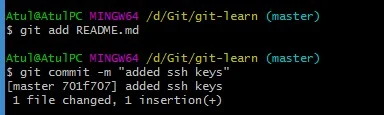Every time when committing changes to github repository, we need to provide github credential which is annoying. Github provides solution for this repeatable activity by setting up password-less communication between github repo and local repository via SSH keys.
1. Generate SSH Keys -
ssh-keygen -t rsa -C your_registered_email@example.com
2, View and Copy the public key
3. Add the public keys to github repository.
a. Open your repo --> Setting
b. Click on Deploy --> Add Keys
c. Paste copied public key and save
SSH Setup has been completed, Now test it by pushing some changes to repository.
4. Making changes to README.md file
5. Stage and Commit
6. Last, push changes to remote.
Changes have been pushed to Remote repository without asking user credentials. You can use the same public key to all your git repository.
Hope you have enjoyed the post, will meet again with new stuff.....till then.......Happy Learning !!!..................
Facebook Page Facebook Group Twitter Feed Google+ Feed Telegram Group